Refer to the article "How to Restore KDE's Default Settings", many icons of the folder/files inside my desktop folder come-out on Desktop. I prefer a clean desktop without it.
To hide icon of desktop, gconf-editor can be used.
- Press ALT-F2 to call out Run Application Dialog, type gconf-editor in the Edit Text Box and click Run.
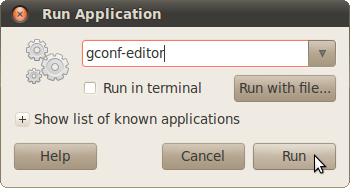
- Browse to /apps/nautilus/preferences/, un-check the value box of show_desktop
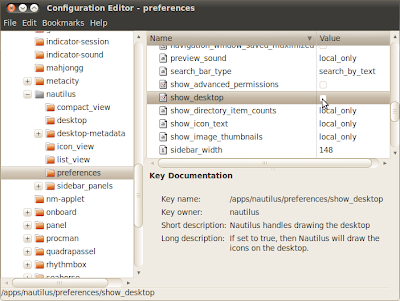
The icons gone now :)

