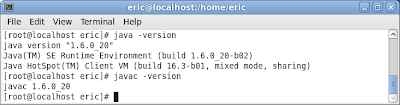Install Sun JDK(JRE) on Fedora 13
The steps below installs the Java SE Runtime Environment using an RPM binary bundle, on a 32-bit Linux as a example (include the newest Fedora 13).
Download JDK(JRE) RPM Linux from Sun's download page(
http://java.sun.com/javase/downloads/index.jsp), to any directory that you want. For myself.
Start a Terminal (Fedora's Top Menu -> Applications -> System Tools -> Terminal) and switch to the downloaded folder.
Swith to SU
$su
and also enter the password.
set the executable permissions of the downloaded file.
$chmod a+x jdk-6u20-linux-i586-rpm.bin
execute the file.
$./jdk-6u20-linux-i586-rpm.bin
Accept the terms.
Finished!
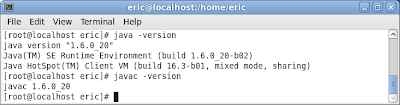
The downloaded RPM file can be deleted after installation.