Tuesday, December 14, 2010
Digital photo management application for Linux: digiKam
The people who inspired digiKam's design are the photographers like you who want to view, manage, edit, enhance, organize, tag, and share photographs under Linux systems.
Friday, October 15, 2010
Tiny Core Linux 3.2 released
Tiny Core Linux is a very small (10 MB) minimal Linux GUI Desktop. It is based on Linux 2.6 kernel, Busybox, Tiny X, and Fltk. The core runs entirely in ram and boots very quickly. Also offered is Micro Core a 6 MB image that is the console based engine of Tiny Core. CLI versions of Tiny Core's program allows the same functionality of Tiny Core's extensions only starting with a console based system.
It is not a complete desktop nor is all hardware completely supported. It represents only the core needed to boot into a very minimal X desktop typically with wired internet access.
The user has complete control over which applications and/or additional hardware to have supported, be it for a desktop, a netbook, an appliance, or server, selectable by the user by installing additional applications from online repositories, or easily compiling most anything you desire using tools provided.
Thursday, October 07, 2010
Qt SDK 2010.05.1 for Linux released
After the 2010.05 release of the Qt SDK, which accompanied Qt 4.7.0, we got word that Creator and the apps created with the packaged Qt would not look native on Gnome. This was caused by a missing GTK style plugin, which caused Qt to fall back to the non-native CleanLooks style.
The now released 2010.05.1 packages address this specific issue. Qt SDK 2010.05.1 is thus only available for x86 (32-bit) and x86_64 (64-bit) Linux environments.
Source: Qt Labs - Developer Blogs: Qt SDK 2010.05.1 for Linux released
Friday, September 10, 2010
Convert MP4 to FLV on ubuntu
ffmpeg
This package contains the ffplay multimedia player, the ffserver streaming
server and the ffmpeg audio and video encoder. They support most existing
file formats (AVI, MPEG, OGG, Matroska, ASF...) and encoding formats (MPEG,
DivX, MPEG4, AC3, DV...).
avidemux
Avidemux is a free video editor designed for simple cutting, filtering and
encoding tasks. It supports many file types, including AVI, DVD compatible
MPEG files, MP4 and ASF, using a variety of codecs. Tasks can be automated
using projects, job queue and powerful scripting capabilities.
Friday, August 06, 2010
How to check MAC address on Ubuntu
$/sbin/ifconfig
You will see your MAC address in HWaddr of your device.

Thursday, June 17, 2010
Install c++ in ubuntu using Synaptic Package Manager
search g++ (GNC c++ compiler) and right click to mark for installation, and then mark additional required changes.

Click Apply
Wednesday, June 02, 2010
Install Sun JDK(JRE) on Fedora 13
The steps below installs the Java SE Runtime Environment using an RPM binary bundle, on a 32-bit Linux as a example (include the newest Fedora 13).
Download JDK(JRE) RPM Linux from Sun's download page(http://java.sun.com/javase/downloads/index.jsp), to any directory that you want. For myself.
Start a Terminal (Fedora's Top Menu -> Applications -> System Tools -> Terminal) and switch to the downloaded folder.
Swith to SU
$su
and also enter the password.
set the executable permissions of the downloaded file.
$chmod a+x jdk-6u20-linux-i586-rpm.bin
execute the file.
$./jdk-6u20-linux-i586-rpm.bin
Accept the terms.
Finished!
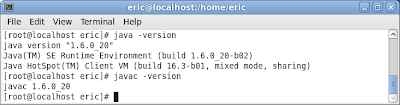
The downloaded RPM file can be deleted after installation.

