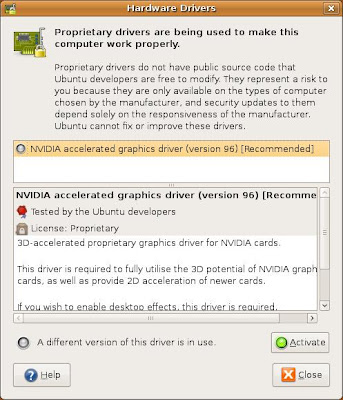
Here is how I recover to original setting:
- Re-boot the machine, and press 'ESC' to enter menu while GRUB loading.
- Enter Recovery Mode by selecting "Ubuntu 8.10, Kernel 2.6.27-7-generic (recovery mode)"
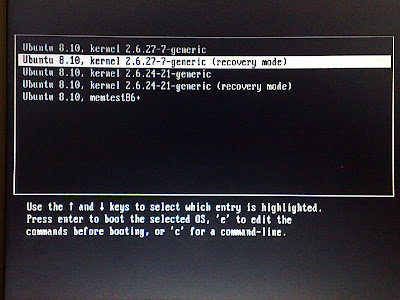
- Select "xfix Try to fix X sserver" in Recovery Menu.
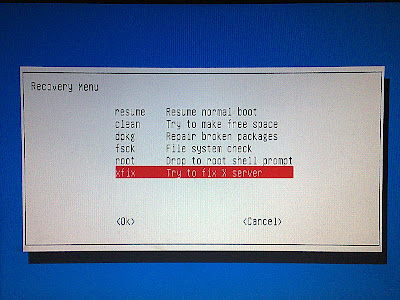
- After some process, the screen will return to Recovery Menu.
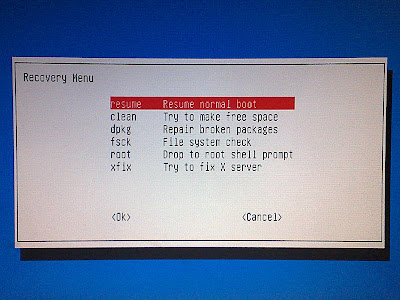
- Now, you can select "resume Resume normal boot". The normal display resumed:)

